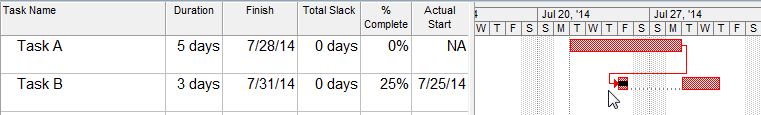T
TM in Cal
My customer complains when I have a task statused "out of sequence". His
definition of "out of sequence" is if task 1 was scheduled to start in
January-thru March with a FS link to task 2, but task 2 started in Feb, ahead
of schedule, he says it's out of sequence, so I'd have to change the link to
SS. Is there a way I can create a macro to find all of these "out of
sequence" tasks. I'm using Project 2000.
Thanks.
definition of "out of sequence" is if task 1 was scheduled to start in
January-thru March with a FS link to task 2, but task 2 started in Feb, ahead
of schedule, he says it's out of sequence, so I'd have to change the link to
SS. Is there a way I can create a macro to find all of these "out of
sequence" tasks. I'm using Project 2000.
Thanks.