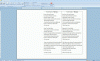Hi, everybody.
I entered this forum, cause I'm looking for a solution of my problem with printing a document via network. I'm using MS Office 2007. The printer is installed and connected to a PC with WinXP, while my laptop works on Win7. I connect with the printer (to be precise with the PC) via a router, then documents are passed by to the printer, which is Samsung ML-2010PR.
Here start my problems. When I'm trying to print something from my laptop, it's: first of all impossible to print more than a single copy of a document but what's more annoing, Word changes setting of margins before printing. When the document is set as a portrait orientation, the last 2-3 centimeters are being cut, but when it goes with a landscape orientation, almost half of the page is being cut and in exchange of printing the document on one, horizontal page, there are two halves of my document... /I'm attaching an image illustrating the problem/
I worked out, that there must be some kind of problem with Word, because when I'm trying to print the same document saved as .pdf (using Acrobat Reader), there's no problem.
Anyone has any ideas, what can I do to deal with it?
I entered this forum, cause I'm looking for a solution of my problem with printing a document via network. I'm using MS Office 2007. The printer is installed and connected to a PC with WinXP, while my laptop works on Win7. I connect with the printer (to be precise with the PC) via a router, then documents are passed by to the printer, which is Samsung ML-2010PR.
Here start my problems. When I'm trying to print something from my laptop, it's: first of all impossible to print more than a single copy of a document but what's more annoing, Word changes setting of margins before printing. When the document is set as a portrait orientation, the last 2-3 centimeters are being cut, but when it goes with a landscape orientation, almost half of the page is being cut and in exchange of printing the document on one, horizontal page, there are two halves of my document... /I'm attaching an image illustrating the problem/
I worked out, that there must be some kind of problem with Word, because when I'm trying to print the same document saved as .pdf (using Acrobat Reader), there's no problem.
Anyone has any ideas, what can I do to deal with it?