- Joined
- Nov 1, 2018
- Messages
- 1
- Reaction score
- 0
How can I place picture in individual Excel cell? I would be greatful for any information.
See below for the information I found but this does not work:
Lock the Picture with the Cell in Excel
Once you have inserted the image into the workbook, resized it ti fit within a cell, and placed it in the cell, you need to lock it to make sure it moves, filters, and hides with the cell.
Here are the steps to lock a picture in a cell:
Anymore ideas on what may work ?
See below for the information I found but this does not work:
Lock the Picture with the Cell in Excel
Once you have inserted the image into the workbook, resized it ti fit within a cell, and placed it in the cell, you need to lock it to make sure it moves, filters, and hides with the cell.
Here are the steps to lock a picture in a cell:
- Right-click on the picture and select Format Picture.
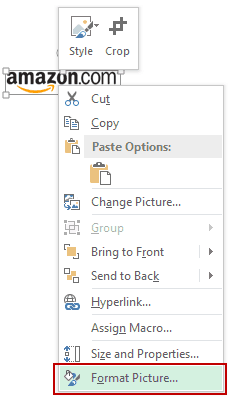
- In the Format Picture pane, select Size & Properties and with the options in Properties, select ‘Move and size with cells’.\
Anymore ideas on what may work ?
